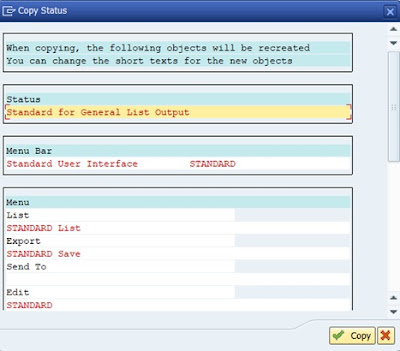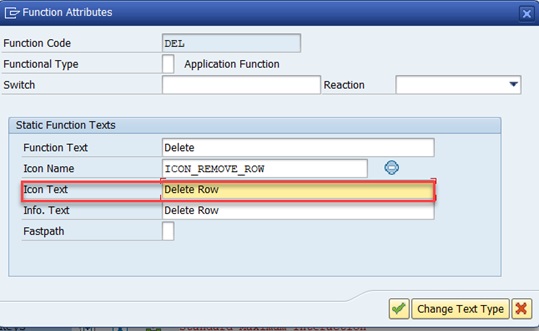Step 1: Execute SE41 Transaction
Step 2: Select
the Status Radio button, provide program name, Status and click on Status
button as below:
Program
Name: SAPLSALV
Status
Name: STANDARD
Step 3: Provide our custom program name and status as below:
Step 4: Click
on Copy button.
Step 5: Once again go to SE41 Transaction and provide program name, status name and click on change button as below:
Step 6: Expand Application Toolbar and provide Button code as below:
Step 7: Click om Button and Select the Static Text Radio button
Step 8: Provide Function text, Icon name, Information Text and click on continue
as below:
Step 9: Choose Function key as below:
Step 10: Provide the Icon Text description and click on Continue